Key features overview
Interactive cards#
Present your project & let others engage
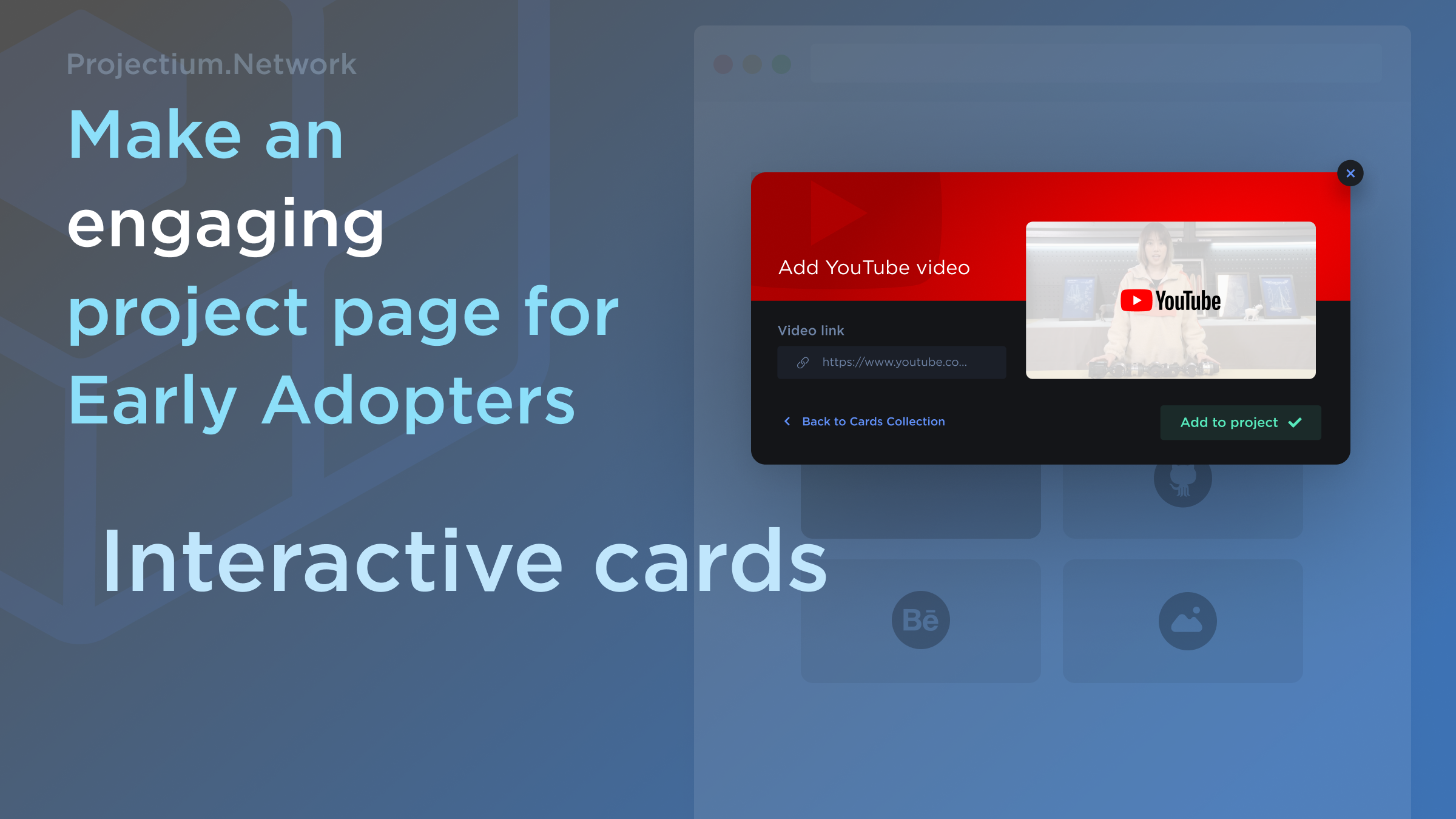
Interactive cards is a great way to customize your profile or project page experience. With the help of interactive cards you can make your page become a unique first experience for projectium visitors.
Let's say you have a project, while publishing it to projectium you will be asked to design your page (add avatar / background & interactive cards). While avatar & background can hint the project goal, only using interactive cards you can deliver good first experience with the project, guide a visitor and let him interact with project content.
Treat interactive cards as a personal Landing page on projectium.
Interactive card examples (use cases)#
For project#
- Add a project pitch video with Youtube card
- Showcase project screenshots using Image card
- Add a website preview and a link with Image card (add "link" url) - your card is now clickable
- Show 3d models of your videogame with Sketchfab card (Sketchfab - sharing 3D & AR models on the web)
- Visualize your iOS app with "install" CTA with AppStore card [upcoming]
For profile page#
- Show your Github contribution activity with Github card
- Showcase your design projects with Behance card [upcoming]
Read more about interactive cards
You can read more about interactive cards in the "How to use interactive cards" section
Project Timeline#
Build a roadmap and show your history
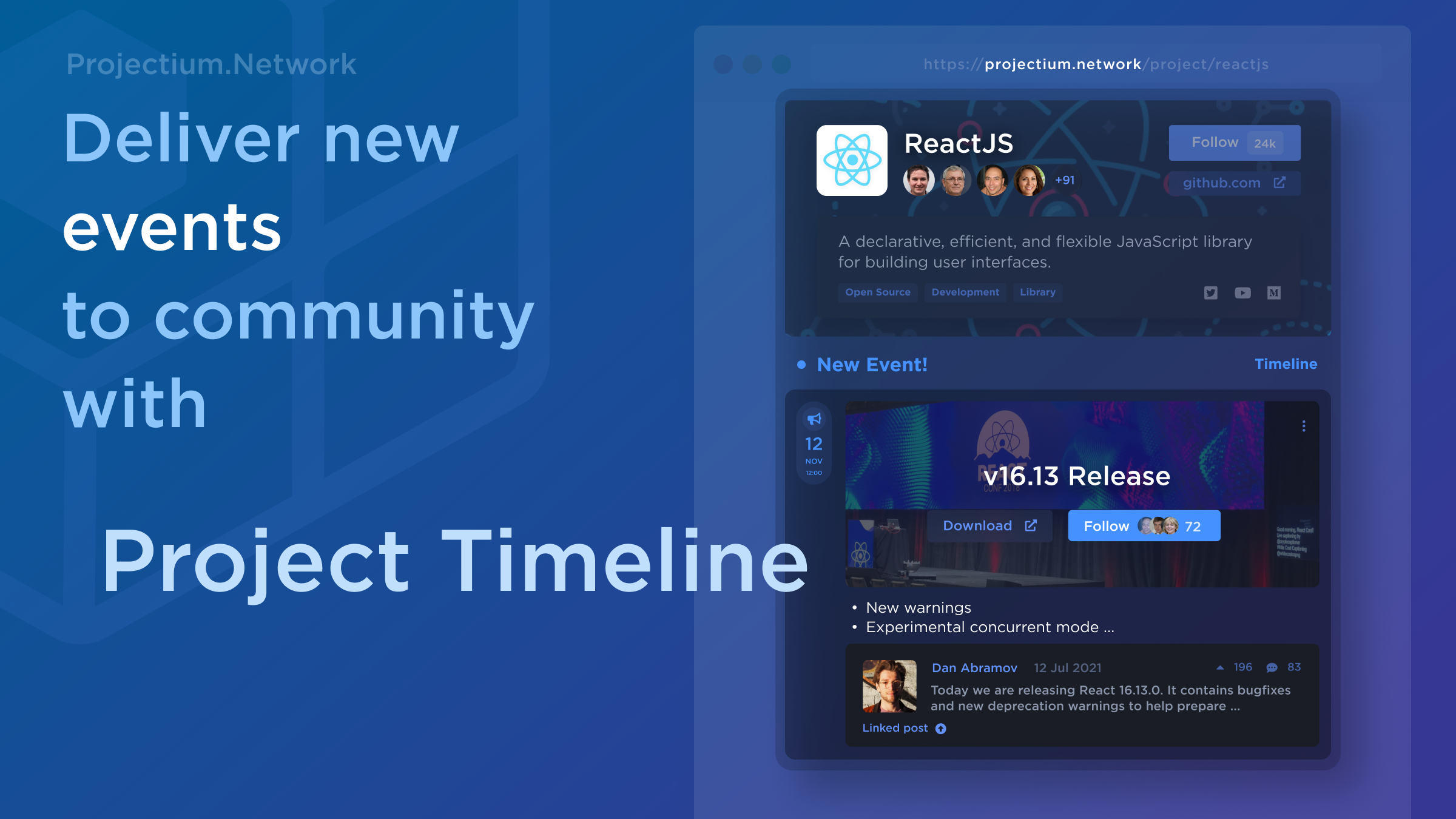
For projects it is important to deliver information about their goals and upcoming milestones. With Timeline - everyone can see what plans founders have for the current project.
With the timeline you can:
- ✨ Visualize your project goals
- ✨ Announce upcoming events to your community
- ✨ Showcase product growth and new releases
All that helps community learn more about your project and suggest new interesting ideas...
Read more about project timeline
You can read more about project timeline in the "Announcing new events" section
Mobile app#
Stay online. Always.
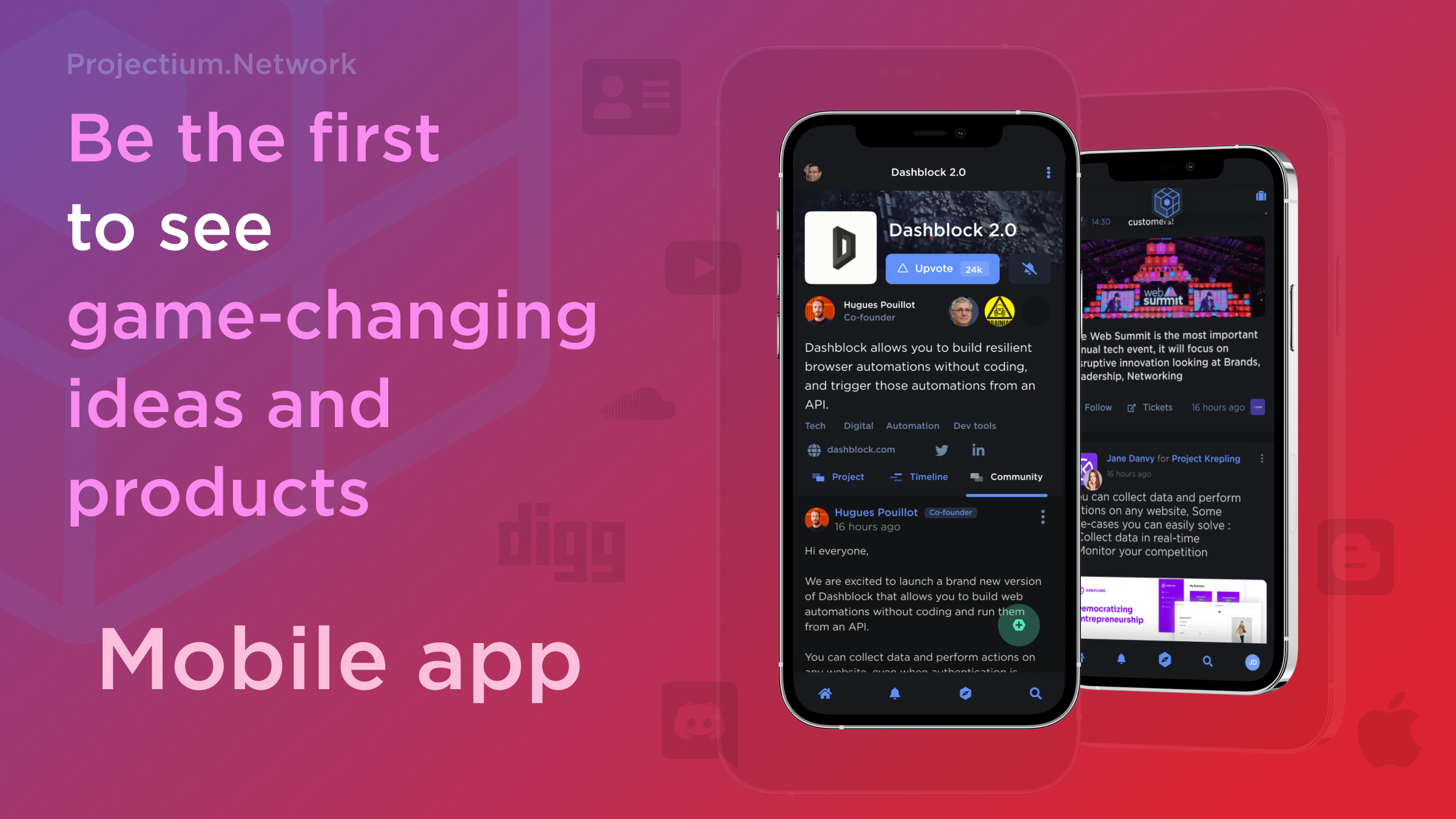
Your community should be flexible. That's why on Projectium your project can be accessible from every mobile phone. All you need is to just download a Projectium from App Store or Play market.